1. Enter the
following program in your favorite text editor (Notepad, WordPad, or whatever),
and save it as firstprog.php. Make sure you save it in a “plain
text” format to avoid parsing problems, and if you’re using Notepad,
double-check to ensure that the file is not saved as firstprog.php.txt by default.
<html>
<head>
<title>My
First PHP Program</title>
</head>
<body>
<?php
echo
"Hello Everyone! This is my first PHP program.";
?>
</body>
</html>
2. Open this
program using your browser. Your resulting screen should look like the one in
Figure
3. Now view
the source of the HTML code so you can see what happened with the PHP portions of
the code. As you can see, the PHP portion of the code has vanished, leaving
only the resulting HTML code.
4. Now add the
following highlighted line to your script so you can get a better feel for how
your PHP code will be parsed:
<html>
<head>
<title>My First PHP Program</title>
</head>
<body>
<?php
echo "Hello Everyone! This is my first PHP
program.";
echo “And I’m okay.”;
?>
</body>
</html>
5. Save the
revised file and open it in your browser. As you can see, the line runs
together without a line break, even though you had your PHP code on two
different lines.
Written by
“Shojib”.
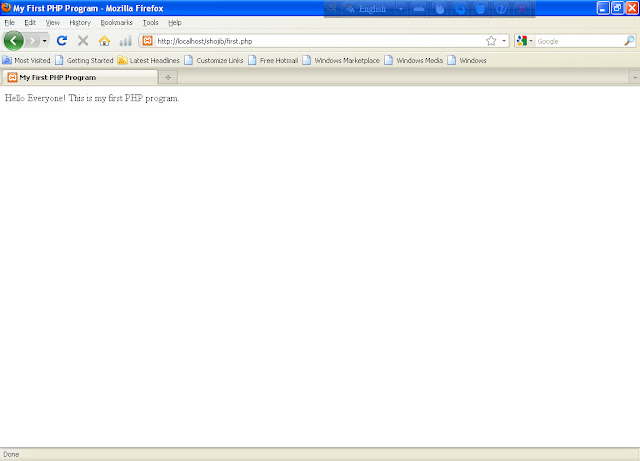
No comments:
Post a Comment